Earn IS6 Points
There are two ways to earn IS6 points
There are two ways to earn IS6 points, each with a different timing.
Method 1: Earn points by logging in

| Conditions | login to home* You can get it once a day |
|---|---|
| Applied timing | Applied instantly |
| ISP provided | 1point |
Method 2: Earn Points on Transactions
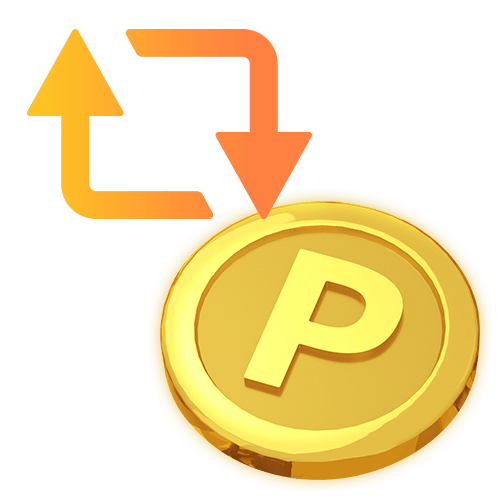
| Target account | Standard account, EX account, mirror trade account, crypto account |
|---|---|
| Target instruments | Any instruments |
| Conditions | You can get a transaction with the target account |
| Applied timing | Applied the next day |
| ISP provided |
1 point per transaction amount of $10,000 |
What is the transaction amount!?
It is the required margin before leverage is applied when placing an order.
How to calculate the transaction amount
Transaction volume x contract size x contract price
Example
If you order 2Lot when the contract price is $ 1.03000 in Eurusd.std
Transaction amount = 2 x 100000 x 1.03000 = $206,000
The $206,000 is the transaction amount and you will receive $206,000 ÷ 10,000 = 20.6 ISP.
- The IS point you get when you log in cannot be obtained from the identity verification process.
- Transactions that use bonuses are subject to points. However, the transaction volume changes from the balance ratio for margin (balance + bonus).
Ex) If 1 lot is traded with a balance of $1,000 and a bonus of $1,000 for a margin of $2,000, the balance to margin ratio will be 50% and the volume of transactions will be counted as 0.5 lot. - Transactions with a position holding time of less than 10 minutes are not eligible for points (ISP).
- Points are not awarded for PAMM account transactions.

Point confirmation method
If you log in, you can check your current point balance and point acquisition history from the point menu.
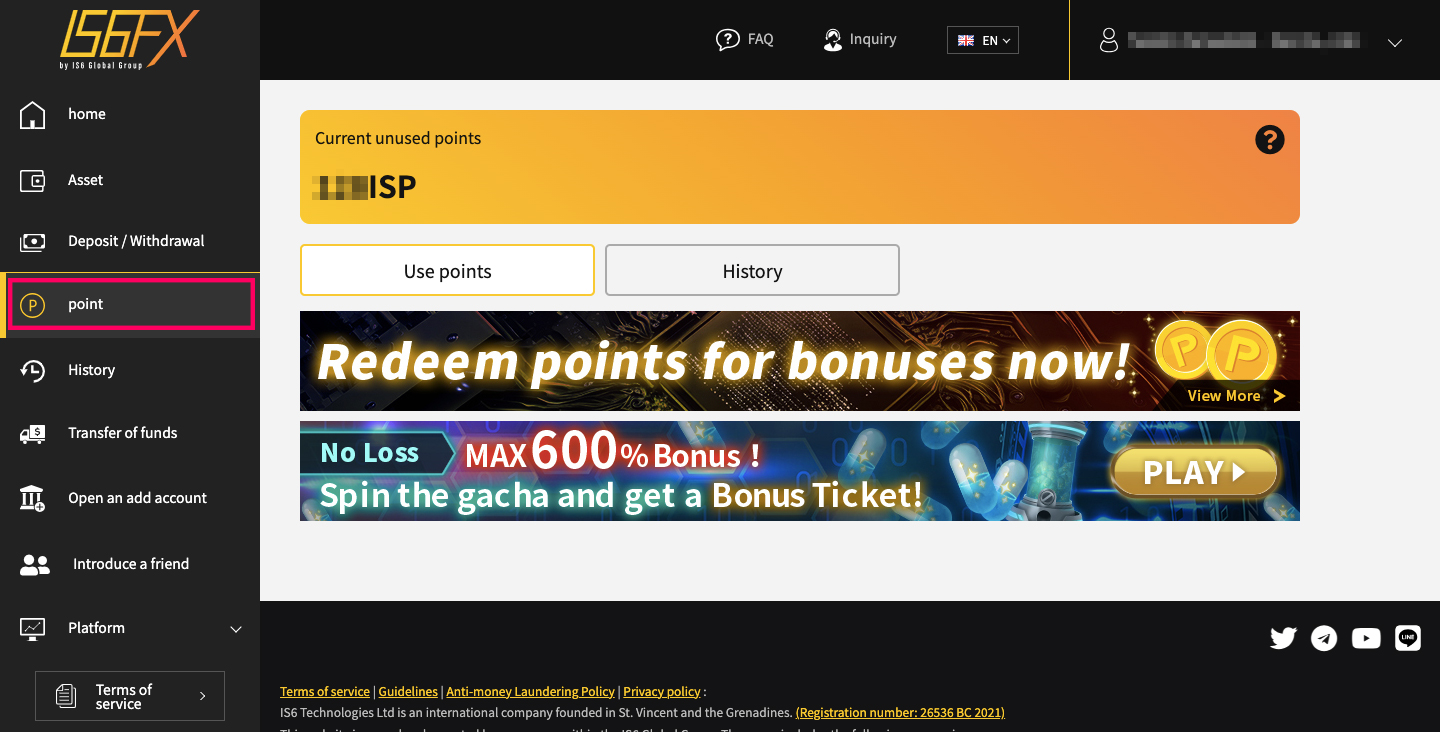
PC
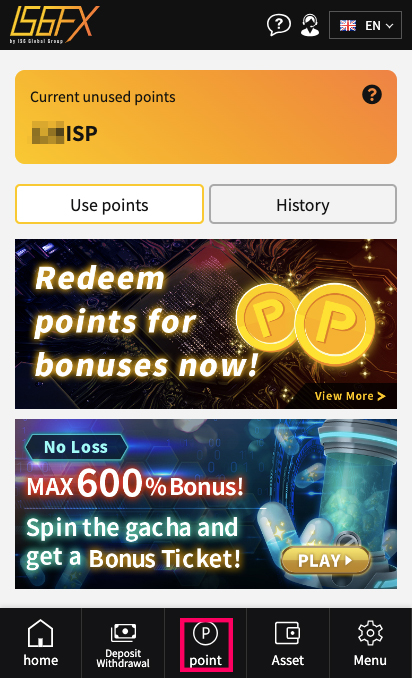
Smartphone
