
Introduction to the MetaTrader 5 Interface
Learn the basic layout of MetaTrader 5 (hereafter referred to as “MT5”) to facilitate smooth trading.
Watch the video to see an introduction to the interface
Basic Usage
Trading primarily utilizes four types of windows: “Market Watch,” “Navigator,” “Chart,” and “Terminal.”
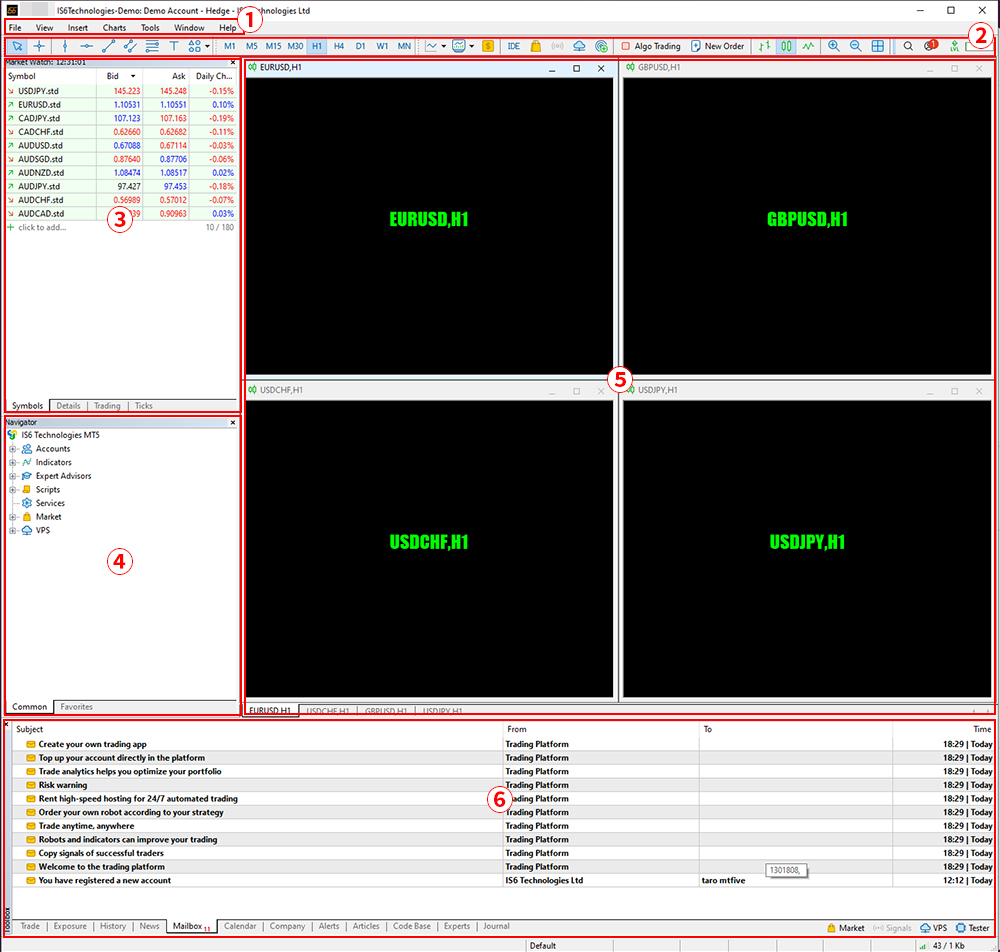
1. Menu Bar
All operations in MT5 can be accessed from this menu.
2. Toolbar
You can customize the layout and content to suit your preferences.
Right-click in the toolbar area → select “Customize” to make changes.
3. Market Watch Window
Displays information on trading currency pairs. IS6FX always has variable spreads.
4. Navigator Window
Used when applying chart analysis tools and Expert Advisors (EA).
5. Chart Window
Displays the price movements of each currency pair in chart form.
The chart can be customized to match the trader’s trading style.
6. Terminal Window
You can check information such as “Trade,” “Exposure,” “Account History,” “Economic Calendar,” “Mailbox,” “Alerts,” and “Journal.”
Tools Not Displayed by Default
- Data Window: Displays information on the selected chart.
- Strategy Tester: Allows you to test Expert Advisors (EA).
To display these tools, open the “View” tab on the menu bar and select the item you wish to display.
