
[1] On the History screen, you can check your profit and loss, trading history, and deposit/withdrawal history.
(1) Tap the history button at the bottom.
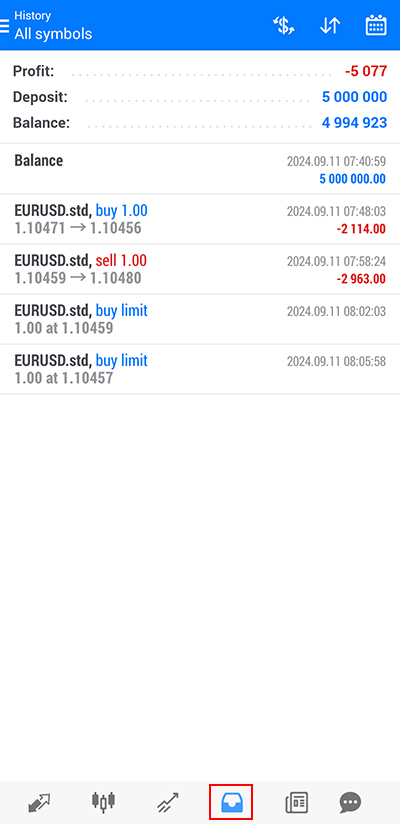
(2) Tap the Period button in the upper right corner to set the history period.

(3) Trading History Overview
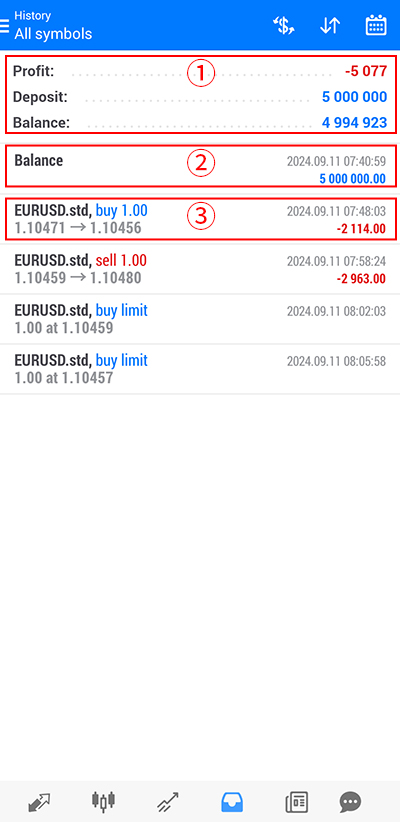
① You can check your realized profit and loss, margin, and balance.
② You can check the deposit and withdrawal history.
③ You can check the closed trades.
