
About MetaTrader 4 (MT4)
(1) What is MetaTrader 4?
MetaTrader 4 is a trading platform developed by MetaQuotes Software, a company based in Russia.
IS6FX recommends MetaTrader 4, a trading platform used by FX traders worldwide.
There are good reasons why traders around the world love MetaTrader 4.
It is a trading tool that combines ease of use, operability, speed, and support—all in one.
That is “MetaTrader 4” (hereinafter referred to as “MT4”).
In addition to the advantage of not having any restrictions on the use of EAs (automated trading software),
there are no regulations on scalping either.
With the powerful trading tool “MT4” and IS6FX’s sincere user-friendliness,
we promise FX traders the best possible response.
This MT4 manual is designed to help traders new to FX trading with IS6FX not only engage in discretionary trading,
but also smoothly conduct advanced trades using highly-functional chart features and automated trading software.
You may encounter unfamiliar FX-specific terms,
but if you regularly use a computer, you should be able to master it quickly.
(2) Features of IS6FX MT4
All transactions are conducted using an NDD (No Dealing Desk) model, regardless of the account type,
providing trading with no rejections.
We offer a comfortable trading environment that is “anytime, anywhere, and fast” 24 hours a day,
made possible by diverse indicators, customizable EAs, and integration with iPhone and Android apps.
Installing MetaTrader 4
To trade using MT4, you need to download and install MetaTrader 4 on your computer.
Let’s go ahead and install MetaTrader 4.
※Note: This manual is based on installation screens for Windows 10,
but the basic process is the same for other Windows operating systems. Please note that some images may differ
(e.g., Computer on Windows 7, VISTA, etc.).
IS6FX MT4 System Requirements
A PC with Microsoft Windows 98 SE2 operating system or higher
CPU based on Intel Celeron Processor of 1.7GHz or higher
256MB of RAM or more
50MB of free drive space
Watch the video to see how to set up MT4
Windows PC
MacOS
Downloading MT4
(1) Enter the following URL in your browser’s URL field and click on the platform.
URL:https://is6.com/
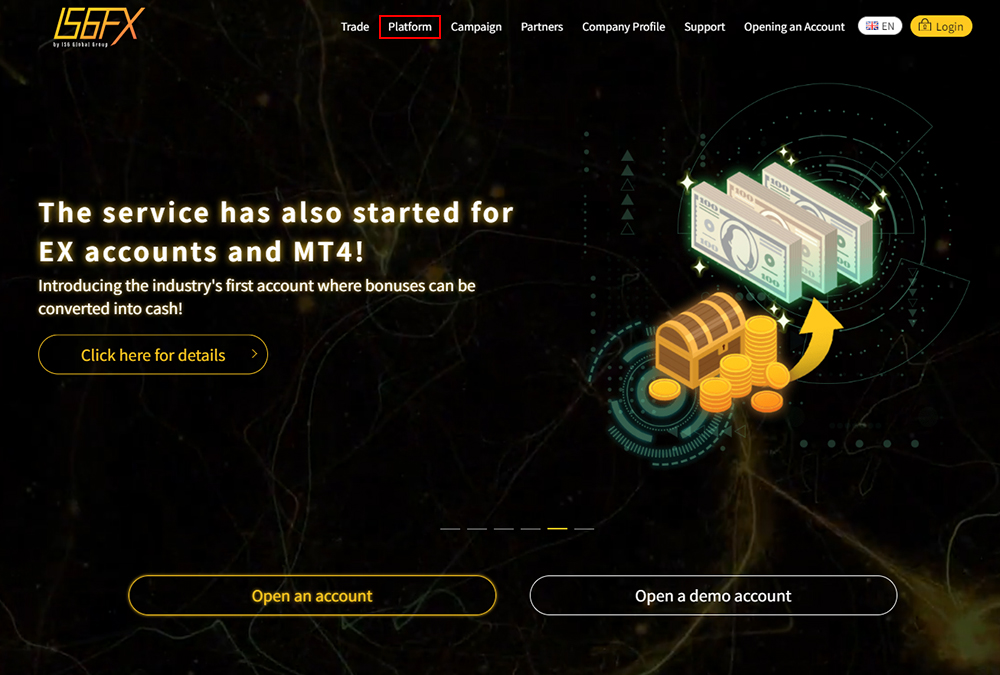
(2) Click on the platform and select Meta Trader 4 (MT4).
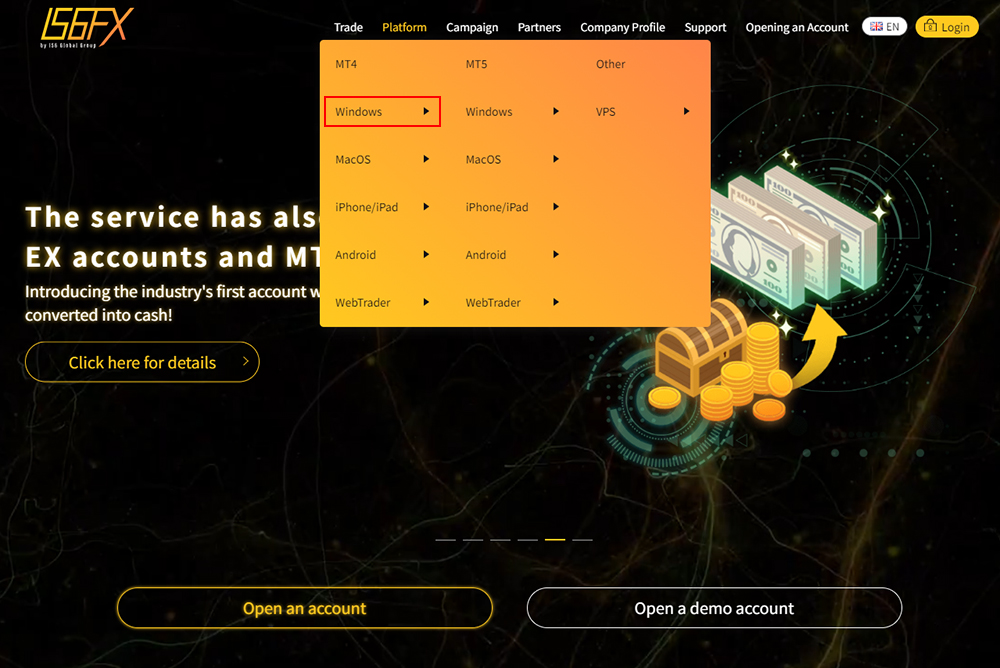
(3) Click “Download” under MetaTrader 4 Windows Edition.
URL:https://is6.com/en/platforms/pcmt4x
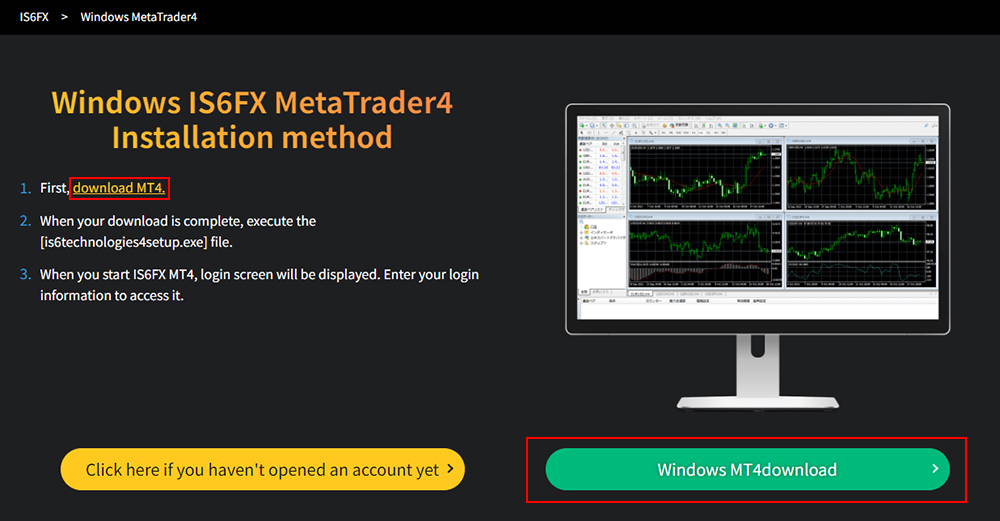
(4) Once the download is complete, click the .exe file.
Note: The display location or download folder may vary depending on your browser and computer settings.
Please check accordingly.
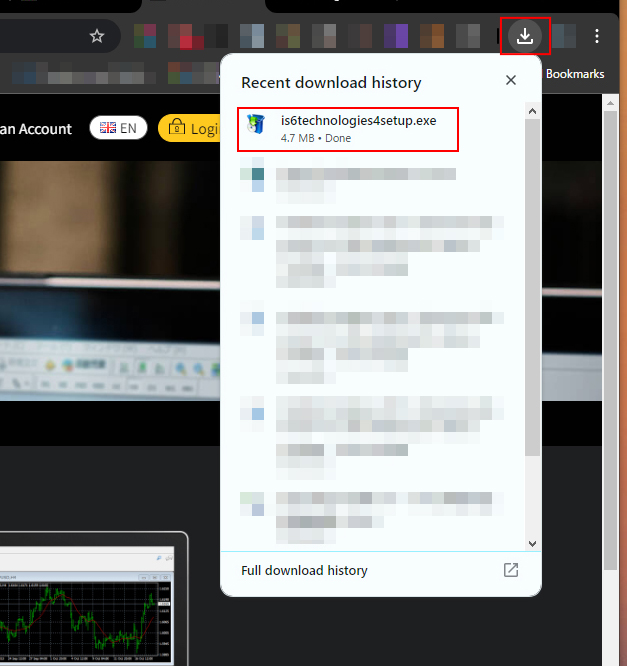
(5) Click “Next.”
※Note: It may display “(32-bit),” but it also supports 64-bit OS.
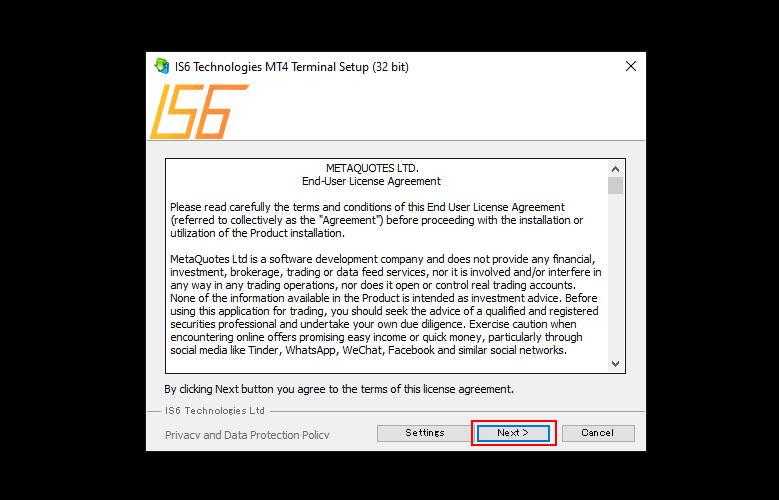
(6) Click “Finish.”
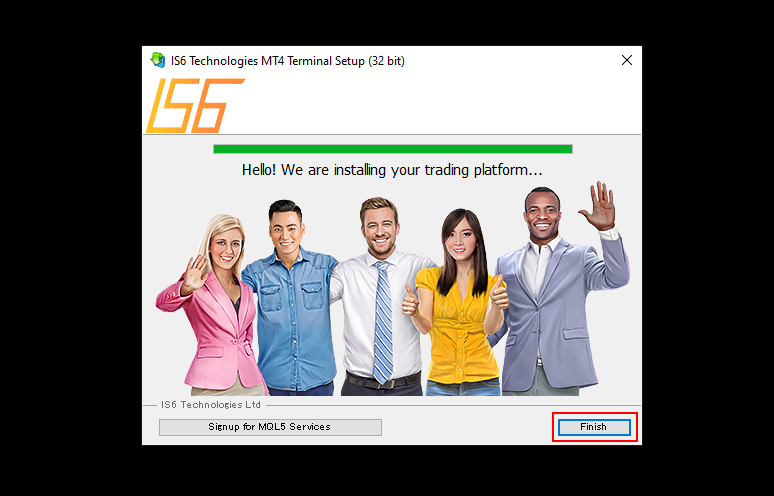
(7) If the MQL5 webpage appears, please close it.
This completes the installation of MetaTrader 4.
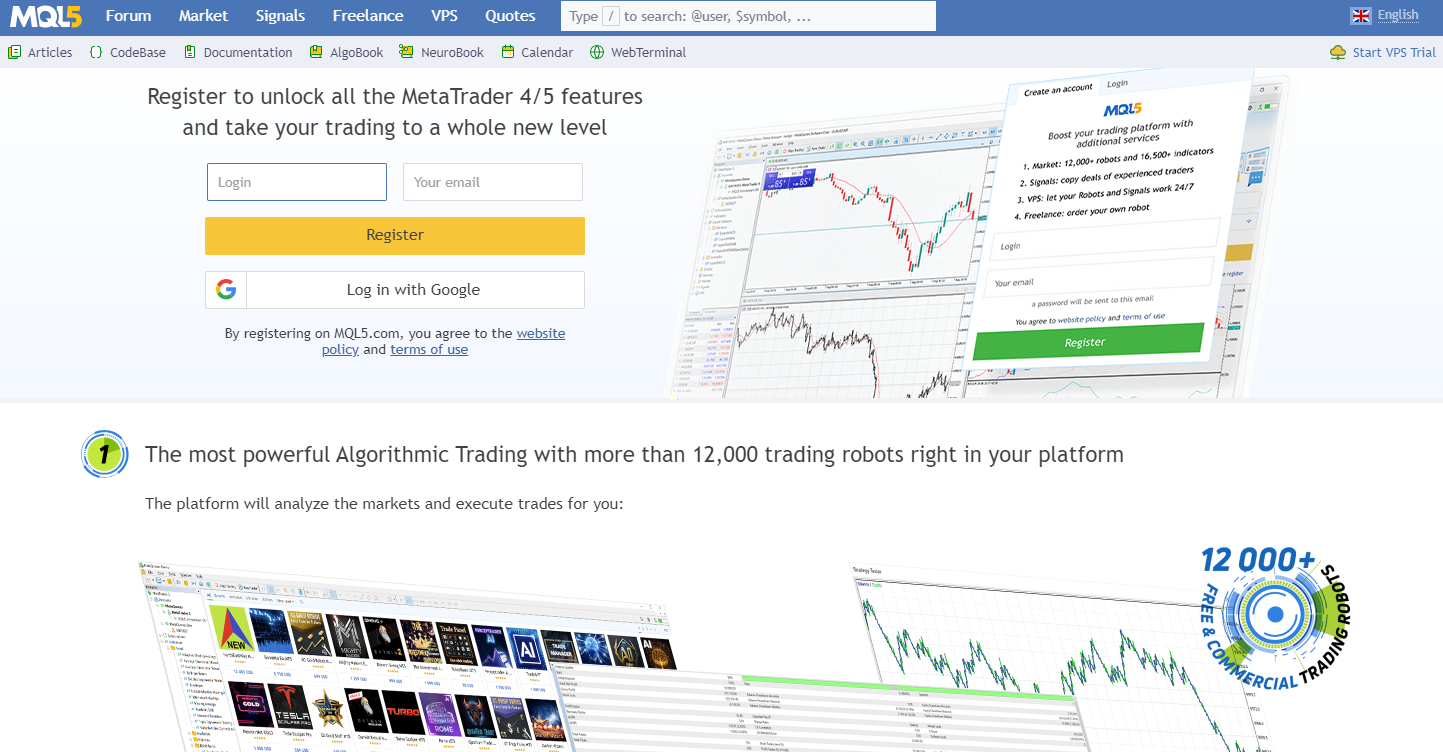
※Note: To launch MetaTrader 4, double-click the “Shortcut Icon” created on the desktop or
select “All Programs” from the Start menu and click on “IS6FX Meta Trader 4 Terminal.”
[PC Version] Chapter 2: Let’s try to open an Account with IS6FX
